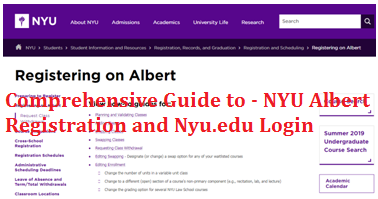How to do Nyu Albert Class Registration and Nyu Login
The NYU Albert is a user-friendly portal for the students, faculty, university staff members and guest users to get easy access to student information, study manual, workbooks and lots more. If you are new to the NYU Albert, herein is a short guide to ease your access to the system. Here we check steps to www.nyu.edu student portal login and registration.
The New York University is widely recognized for offering world-class education incorporating a fine tune of best curriculum and technological support to help the students in their projects, academics and much more. To ease the processes for the students, faculties, applicants and guest users, the organization has developed the Nyu Albert.
Step-by-Step Guide to Nyu Albert Class Registration
- Go to the NYU Albert portal homepage.
- On the left side of the homepage, you will find the Sign In section. If you have the NetID and password, you can directly login using the details. If you are a new user, you can click on the link in red termed ‘Click here to activate your NetID’.
- Visit the Student Center on the portal and choose ‘Academics’
- Go to the ‘Enroll’ menu to search for classes. You can use the ‘Search’ menu to find the entire list of classes available
- Once you have found the necessary classes, you can store them on the shopping cart for enrollment using the ADD feature on the ‘Enroll’ menu*
- View the classes you have added to the shopping cart and click ‘Confirm’ if you want to register for the selected options
- Select the enrollment term and click ‘Continue’ tab
- Select the classes from the shopping cart and click on the ‘Next’ tab
- Choose the class enrollment preferences and click on the ‘Next’ tab
- View the information on the final step and click on the ‘Finish Enrolling’ tab if you are sure to have chosen the desired classes
- After the successful completion of the enrollment process, the ‘View Results’ page will appear. If there is a green right symbol in the Status column, you have successfully enrolled for the class.
For more details, download the NYU Albert User Guide in PDF document.
*You can use other features like SWAP, DROP, EDIT and VIEW to add, remove or edit classes on the shopping cart. Remember, simply adding classes to the shopping cart does not complete the process. You must complete the class registration process entirely by following the above steps.
How to Login to NYU Albert
Once you are on the Albert Hompage, enter your NetID and password to login to the Albert account and access your resources.
NYU Albert Mobile App
The NYU has done everything to deliver best facilities to the students. Using the Albert Mobile, you can access the classes, study materials and other resources on Albert anytime, anywhere:
- View and access the financial information and account activity of the students
- Register for the classes
- Submit the term withdrawals
- Get access to additional resources for all guest users
System Requirements to Get Best Experience on the NYU Albert
- You can use browsers like Mozilla Firefox (3.6 and above), Internet Explorer 8-10 or Apple Safari 3-6 to visit the Albert portal.
- You should ensure to enable the style sheets, SSL and JavaScript on your browser
- Allow the Albert pop-up windows on your browser to avoid error messages during access
The Bottom Line,
The NYU Albert is an extremely essential portal for self-service requirements exclusively developed for the students and the university members. The above-mentioned registration and login guide will be helpful to get easy access to your desired information on Albert. If you still have any problems with the sign up or the login process, please feel free to contact the university office staff for assistance. You can also find more information at https://www.nyu.edu/.