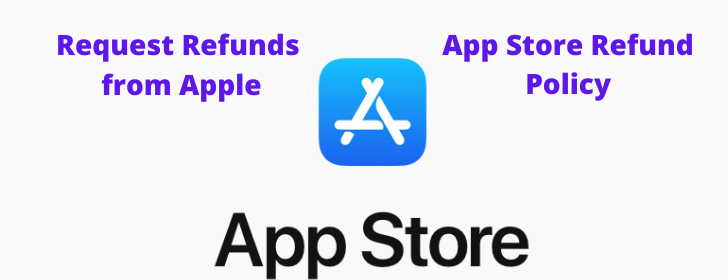Request Refund from Apple: Do you have any problem with an app, books, TV shows, music or anything else recently purchased at iTunes or the app store? If so, it is possible to get a refund for the problematic product from Apple. If you have suddenly purchased something unintended, have received the wrong app after buying or the app is not functioning properly, this is the way to recover your money from the concerned authority. Read the guide below on how to get a refund from the App Store to prevent wasting resources on unwanted stuff. If you get this error message “we’ve determined that your purchase doesn’t meet the conditions for a refund” then check given article on this.
Ways to Get a Refund from the App Store
You can follow any of the following methods to get refund from the app store:
1. Using an iPhone/ iPad/ iPod Touch
The best way to ask for refund from portable Apple devices is to report the issue to the company using the email receipt.
- From the Home screen of the Apple device, launch Mail
- Find the option- ‘Your receipt from Apple’
- Tap on the receipt you got for purchasing the concerned app (you can identify the receipt by date of purchase on it)
- Once you have chosen the concerned receipt, tap on the option- Report a Problem
- You may need to login to the your Apple account using the Apple ID and password
- Go to Choose Problem section and find the problem in the menu
- Enter the details of the faulty app for which you are asking refund
- Tap the Submit tab to forward the refund request to Apple
You will receive a confirmation message from Apple if the request is approved (usually within a few days from the date of sending the refund request).
2. On the Web at Apple.com
You can also submit the refund request using a web browser.
- Visit the Problem reporting page at the Apple website at the link- http://reportaproblem.apple.com/
- Enter the Apple ID and password to login to your account
- Choose the concerned tab depending on the purchased product (books, music, apps, movies, TV shows etc) for which you want to request a refund
- Select the option- Report a Problem
- Clicking on the Choose Problem option, select your problem in the menu
- Enter your app refund request stating the problem
- Go for Submit to send your request
You will receive a confirmation message from Apple if the request is approved (usually within a few days from the date of sending the refund request).
3. Using iTunes (Mac/Windows Devices)
If you are using a laptop or computer with Mac or Windows OS, it is best to send your app refund request using iTunes following the steps stated below:
- Launch iTunes on your Computer PC/Laptop
- Tap the ‘Account’ option
- Enter the Apple ID and password in the login box
- Under the purchase history section, Visit the See All option
- Find the purchase details of the product you want a refund for and click the arrow next to the concerned purchase batch
- At the bottom of the concerned purchase batch, click on Report a Problem
- From the items in the batch, click on the ‘Report a Problem’ option next to the item you want a refund for
- When redirected to the Apple problem report page, enter the Apple ID and password
- Choose the concerned tab depending on the purchased product (books, music, apps, movies, TV shows etc) for which you want to request a refund
- Clicking on the Choose Problem option, select your problem in the menu
- Enter your app refund request stating the problem
- Go for Submit to send your request
You will receive a confirmation message from Apple if the request is approved (usually within a few days from the date of sending the refund request).
Note: You can get the refund for the purchases only when you report the problem within 90 days from the date of purchase.
It is necessary to state a valid reason for the app purchasers to get the refund. The customers should not attempt to use the apps for the short-term or free trail asking for refund later even if there is no problem in functionality or contents. Apple may take serious action against such buyers in the long run.
More Related Queries from People:
- App store purchase dispute/ what to say to get a refund
- We’ve determined that your purchase doesn’t meet the conditions for a refund
- Does apple always accept refund requests