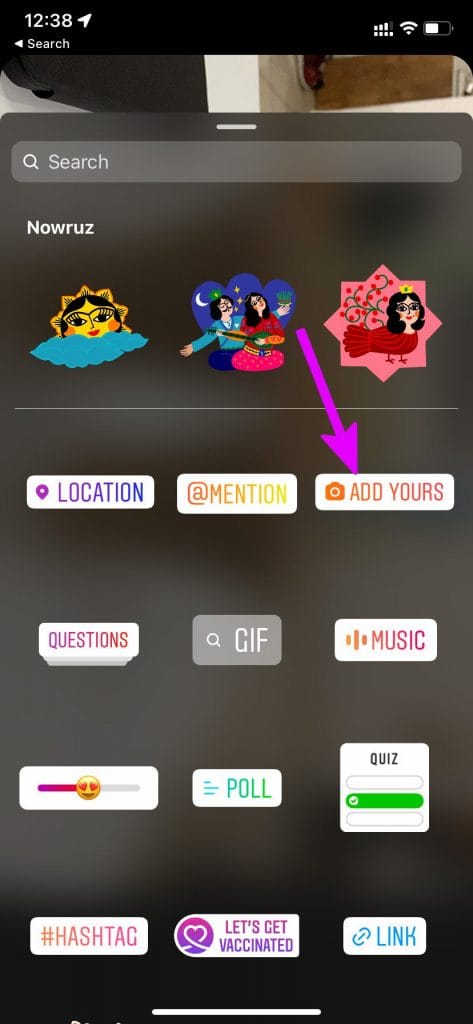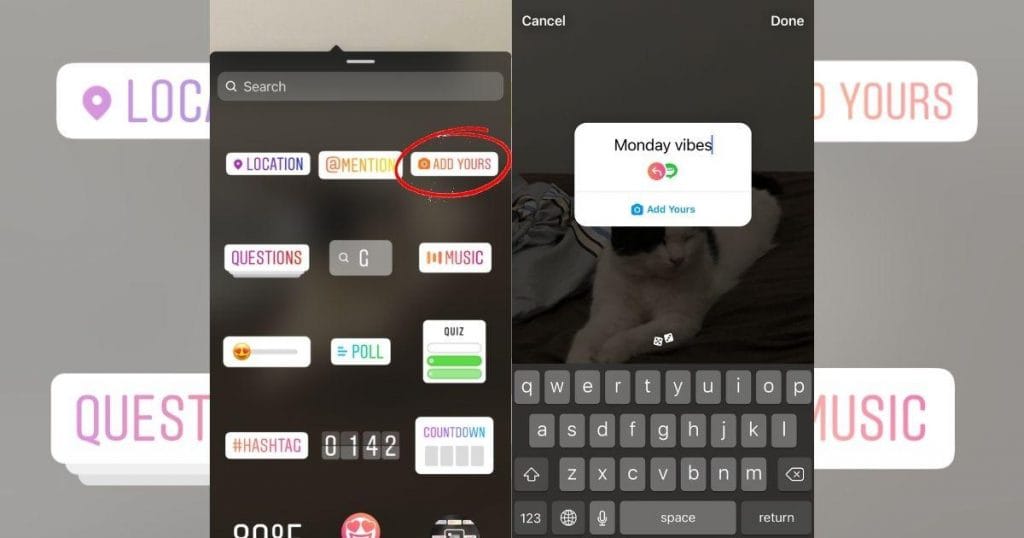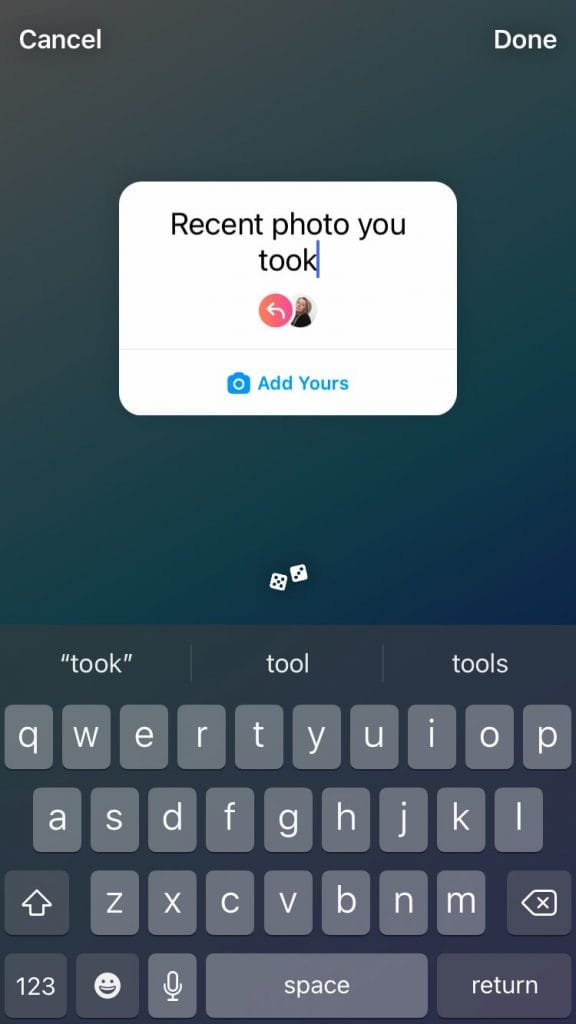“Add Yours” Sticker Feature For Instagram Reels
With an in-built feature in Instagram Stories called “Add Yours” Sticker, you can make your user profile interactive by placing a series of Stories.
This sticker will allow you to prompt your followers and friends to share stories on your topic, or they can take your suggestion. However, the sticker may stop functioning on your account.
Since this feature is rolled out recently, it might be unavailable if you are still using an outdated version of the Instagram App.
Likewise, it might not work for users with the professional account option. However, you can fix this issue by checking it in your area. Or, you can update Instagram App to the most recent version.
Why Can’t I Use The Add Yours Feature On Instagram
Instagram may sometimes encounter errors when uploading something using the Add Yours sticker. In addition, it may fail if your phone has a poorly functioning network. There can be other reasons as well. Check it out below.
Geographical Restriction: Instagram declared that the feature might not be accessible in some European countries and Japan. So, owing to geographical restraints, Add Yours Sticker might not operate in your location.
Not Updated Instagram App: Enter your sticker is a new feature on Instagram. Using an older version, it won’t appear on your profile.
Trouble Navigating the Feature: Another cause could be when you are not using it properly. You might have trouble navigating the feature for beginners who aren’t well familiar with the Instagram features.
An Issue with Your Account: There are some known instances in which a feature works on one person’s Instagram but not another person’s. A number of Instagram users have remarked that the same thing can happen to them. So, it can be an issue with your account.
Mobile-Feature Only: The sticker feature might not work if you attempt to use it on a computer. Add your story is available only on Instagram apps.
How To Get The “Add Yours” Feature On Instagram
Since November 1, 2021, you may have seen the Add Yours sticker appearing on Instagram posts.
An interactive function groups together a collection of stories on a theme. When you interact with an Add Yours sticker, you can add your own story post relevant to the prompt.
The original sticker is put on your stories post as well. This allows your friends to view and interact with the same Add Yours sticker, so the chain continues.
You can interact with an existing sticker or create a new one by starting with Add Yours sticker.
Jumping on a currently trending subject matter or starting a fresh content thread are popular choices. Stickers could be placed on any kind of media or background as long as it has stories and they are all on a story’s post.
How To Find Instagram “Add Yours”
- Tap the + icon at the top right corner or swipe left from the Instagram home screen.
- Click an image or select a picture from recent images.
- Now, tap the Add Sticker icon at the top right.
- Select Add Yours sticker and caption it.
You can Now Post this to your Story
Check If the “Add Yours” Sticker For Instagram Reels Is Available In Your Country
This Sticker has geographical restrictions for some regions. So before going ahead with features must check if it works in your country or not.
If none of the users has access to this feature, it means Instagram has not been released yet.
Sets To Fix Instagram “Add Yours” Sticker Not Working On Iphone
Don’t panic if you find yourself dealing with a similar problem. It’s simple to follow the steps listed to fix the problem on your iPhone.
The faulty program, glitches in the app, or the feature may not be available to you based on the country you are in. Read ahead to get the item operational again!
Update The App
One possible reason for the failure of the “add yours” sticker on Instagram is that you’re using a version of the app that is no longer supported. Updating Instagram to the current release can boost your chance of solving the problem.
Updating Instagram so you can view the solution:
- Open the App Store.
- Tap the search icon at the bottom right → type Instagram.
- Select Instagram → tap the Update option.
Now, open the app and find out how the feature works, or else later you can!
Reinstall Instagram
If updating the application did not do the trick, reinstalling it is the next step. To reinstall Instagram,
If changing the program did not work, you need to reinstall it. To install Instagram, you have to update your program.
- Long-press Instagram and select Remove App
- Select Delete App in the dialogue box
- In the next pop-up, select Delete
To reinstall the app, follow the steps mentioned in the previous fix and tap Get. Now, check if the sticker is working!
Restart Your iPhone
One step you can take to fix multiple issues on the phone is by restarting the iPhone. Just be sure you wait for a couple of minutes before you begin the restart.
Restarting gives a soft reset and might fix any issues you may be having. Read our guide about how to restart an iPhone for more information about how to restart each of his iPhone models.
Use VPN
It is possible that the Add Yours feature has not been implemented yet in your country. The chances are slim, though. You should be sure to use a VPN service as an alternative.
Switch from Business to Personal account
In your personal Instagram account, is it set to a business account? If so, it could be the reason why the Add Yours sticker hasn’t been released to your account yet. You can try switching reporting types to see if it helps.
To do so,
- Open Instagram → select your Profile tab
- Tap the hamburger menu (☰) → select Settings
- Navigate and select Account
- Tap Switch account type and select Switch to Personal Account
Use Another Account
If there is no proper way for you to fix your issue with this significant other’s account, your best choice is to switch to another account. It is possible that there is a major issue with the account; switching to another account altogether could resolve the issue.
If you have 2 Instagram accounts, you can switch between them to check whether the feature is on both accounts. Many people experienced this issue at first, but it was made better later. Read more articles on wink24news.