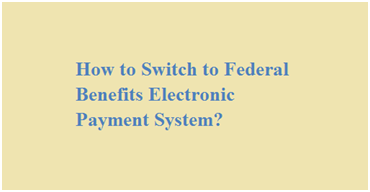How to Switch to Federal Benefits Electronic Payment System?
Federal benefits electronic payment system/ requirements/ network: The US government provides federal benefits to its citizens. It has now decided the U.S. Department of Treasury to provide this benefit electronically rather than by paper check from 1st March, 2013. So all the federal benefits recipients are requested to switch over to electronic transfer and for that they can get the benefit payments deposited to their bank account directly if they have an existing savings or checking account. If one does not have a bank account, the he or she is recommended to sign up for one of the Direct Express Card or a prepaid debit Master card. The sign up process is very easy and simple and can be done in a few minute by providing some basic information online at www.godirect.org website.
About the Go Direct
Go Direct is a national campaign promoted by the U.S. Department of the Treasury and the Federal Reserve Banks in the United States of America. It is designed to provide Americans to get their federal benefits payments like Social Security, Supplemental Security Income, VA Compensation and Pension etc. in an electronic way and one has to choose from direct deposit to the a bank account or through a debit card .
Steps to Switch to Electronic Payments for Federal Benefits
Requirements
- You must have a computer with internet access.
- You must be getting federal benefit payments by paper check currently.
- The 12-digit federal benefit check number and the amount of your most recent federal benefit check.
Step-By-Step Guide
- Visit the official website at http://www.godirect.org and click “switch now” link under the block of U.S. Treasury Requiring Electronic Federal Benefit Payments.
- Select the way you prefer, switching to direct deposit or using Direct Express prepaid debit card.
- If you have a bank account, you can choose to switch to get direct deposit. go on the “Get Direct Deposit” button and sign up for direct deposit of your check online following the instructions. You have to provide your Benefit Payment information and Direct Deposit information.
- If you don’t have a bank account or credit check, you are recommended to apply for the Direct Express card. Visit the “Get the Direct Express Card” button and follow instructions to apply for your Direct Express Debit MasterCard.
- For further information, refer FAQ at http://www.godirect.org/about-faq/