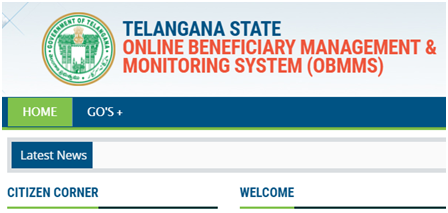www.tsobmms.cgg.gov.in Register and Apply Online for OBMMS
Tsobmms.cgg.gov.in registration entry/ apply online: Telangana State Online Beneficiary Management and Monitoring System, OBMMS is designed and developed by centre for good governance. It is an earnest effort to provide good governance by harnessing technology and knowledge. It is focused at improving administration and strengthening government institutions, make management and organizational transformation, support quality of life to its people, developing agriculture and rural society, safeguard rights of women as well as scheduled castes and tribes, facilitate e-governance etc.
The web portal is designed user friendly and provides access to lots of information. You can find district wise village report, corporation wise report, analytics reports, list of several schemes etc. It provides information about all the government beneficiary schemes and also allows for online application to it.
Apply Online to Register as Beneficiary
- Go to www.tsobmms.gov.in
- Click on the link ‘Apply Online for ESS Registration’ displayed on right of the home page.
- A list showing all corporation and link for registration to it will be displayed.
- Click on the link you want to register for.
- Enter your adhar card no. and name as appear on the adhar card in the space provided. Click on ‘Validate’ button.
- If your adhar number is validated, a registration form is displayed. Enter required information following instructions, create your user name and password and complete the registration process.
Beneficiary Search Online
Beneficiary can search for details for what applies to them. Here are the steps on how to make the search:
- Go to www.tsobmms.gov.in
- Click on the link ‘Beneficiary Search’ displayed on right of the page.
- Select corporation; enter beneficiary id and date of birth in the fields provided. Click on ‘Get Details’ button.
Get Online Details about Sectors and Schemes
You can get details about any government sector and scheme online. It is very simple to get details. Here are the steps on how to get details:
- Go to www.tsobmms.gov.in
- Click on ‘Sector and Schemes’ displayed on right bar of the home page.
- Select corporate name from the drop down list. Click on ‘Get Details’ button.
- A list of sector-wise schemes will be displayed.
If you have any difficulty, you can send an email at [email protected]; you need to mention corporation name and state name with it.
More Related Queries:
- OBMMS Apply Online Telangana/ application
- tsobmms cgg gov in registration entry/ beneficiary status