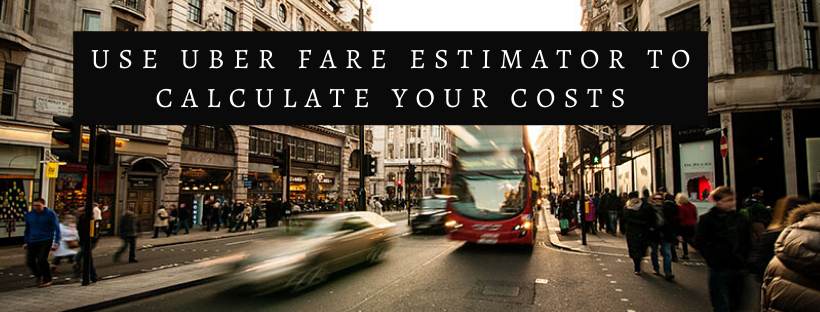Uber Fare Estimate : Use Uber Fare Calculator
Whether to take your own car or take down the Uber for a ride is often confusing for the travelers. Well, it is very easy to calculate Uber travel cost, no matter where you live and what route you are about to take. Uber fare estimate allows the riders to take an upfront cost calculation to avoid any misconception so that you get complete peace of mind when on a ride. Herein is a concise guide on the Uber estimate fare calculator so that you can compare the rates with other riding options.
Reasons to Take an Uber Ride than Cab Services
Get Free Credits on Your First Ride: As a promotional strategy, Uber offers a promo code to every new user on the first ride. You just need to download the Uber app to receive the credit code.
Receive Cost Estimation Upfront: Even before the bookings, you can calculate the costs to compare the rates with other alternative services and assort to informed decision making. Uber fare estimate is easy to use.
Choose Vehicle Type: Uber has a series of car models available for ride to offer enough of options to the customers. Depending on the number of passengers, budget and other requisites, you are free to choose any of the available vehicle types for the ride.
How to Calculate Uber Fare for a Ride
Uber pricing structure is never the same for two locations. There are various factors affecting the cost of ride including your city, the type of Uber vehicle (Uber POOL, Select, SUV, Black, UberX and XL) etc. You can use the Uber estimate fare calculator to check the rates in your city using a desktop or mobile device.
Check the Fares at the Uber Website
If you are using a computer to find the rates in your city, follow the steps below to get accurate information:
- Visit the official webpage https://www.uber.com/cities/
- Select your city
- Click the tab titled ‘Get a Fare Estimate’
- Enter your preferred pickup and drop-off location
Once you enter these details, the fare estimator tool will calculate the rates and show fares for all available Uber car types. You may then sign up to book a ride following the instructions on your screen.
Calculate Your Fare Using the Uber Mobile App
- At the homepage of the Uber app, enter your location
- Choose the type of Uber service preferred
- Tap the small icon (i) located beside the fare estimate
You may tap on each of the available options and prices to get detailed information.
Uber fare calculation is based on the following aspects:
- Base Fare: This flat fee is imposed at the time of starting your ride
- Booking Fee: The fee is charged to meet the operational expenses (not applicable for SUVs and Black car bookings)
- Cost/Mile: The amount is charged for each mile of your entire ride
- Cost/Minute: Unit of charge used for each minute you are on the ride
- Surge Prices: A multiplier added to the base fare (excluding all other applicable fees)
- Driver’s Tip (Optional): After taking your ride, you may rate the driver and pay some tip as per wish using the app
Tip the Uber Driver
Appreciation always feels great to everyone. Tipping is not a custom for the riders but you can definitely show your thankfulness for excellence in service by transferring a tip amount.
Steps to Tip Your Driver with the Uber App
- Take a ride
- Upon completing your ride, tap on the rating feature on the app to rate your driver (at the bottom of the homepage)
- You may then enter a tip/ custom amount
If you have never tried an Uber ride before, get the Uber app now to enjoy free new user credits on your first ride.
More Related Queries:
- Can I get fare cost estimate from Uber?
- How to get fare estimate in Uber?
- fare estimates accurate